Blogging is at the forefront when it comes to content sharing and creation. One core reason behind it is that blogs have a special balance between engaging stories and interesting visuals. As such, a blogger would spend a considerable amount of time dealing with images and that is where an AI image editor app would be highly useful.
In order to increase productivity as well as the quality of images, bloggers can utilize VanceAI Photo Editor. This tool from VanceAI offers the essential image editing features while also providing some AI-based image enhancement features. The Photo Editor tool is meant to make image editing a breeze and help you to get the perfect picture.
What is VanceAI Photo Editor and How it Works

Image Credit: VanceAI
VanceAI Photo Editor is a versatile and user-friendly solution designed to cater to the needs of bloggers and content creators. This online photo editor harnesses the power of artificial intelligence to simplify the editing process. Whether you need to enhance product images for your e-commerce blog or create visually stunning travel photos for your blog’s social media, VanceAI Photo Editor has you covered. Furthermore, VanceAI Photo Editor is particularly beneficial for the creative media industry, addressing the needs of photographers and graphic designers who work with a large volume of images, requiring various editing techniques.
A well-edited photo can make your blog post or social media update stand out. Adjusting brightness, contrast, and color balance can turn a mediocre image into an eye-catching one. This can be especially useful if you have to write a travel blog about a particular destination.
Image Credit: VanceAI
There are multiple other ways in which the Photo Editor can assist bloggers with their image enhancement. Bloggers frequently need to remove blemishes, wrinkles, or other imperfections from portrait photos. Photo editing tools allow you to retouch images and present yourself or your subjects in the best light. You can also add texts, overlays, etc. to your photos. Adding text, overlays, or applying unique filters can help you convey your message in a more engaging and personalized way. Bloggers who maintain a consistent visual style across their content tend to leave a lasting impression. Photo editing tools enable you to create a cohesive look and feel for your brand.
VanceAI Photo Editor Features & Performance
VanceAI Photo Editor offers an array of powerful features designed to simplify and enhance your photo editing experience. With this versatile online tool, you can effortlessly crop and resize your images to create perfectly composed visuals suitable for various platforms, from social media to blog posts. The AI Background Remover simplifies the process of removing backgrounds, delivering precise cutouts and the ability to selectively erase elements. The AI Enlarge feature elevates image quality by enlarging photos and eliminating blur and noise in just one click. There are many other features to look out for.
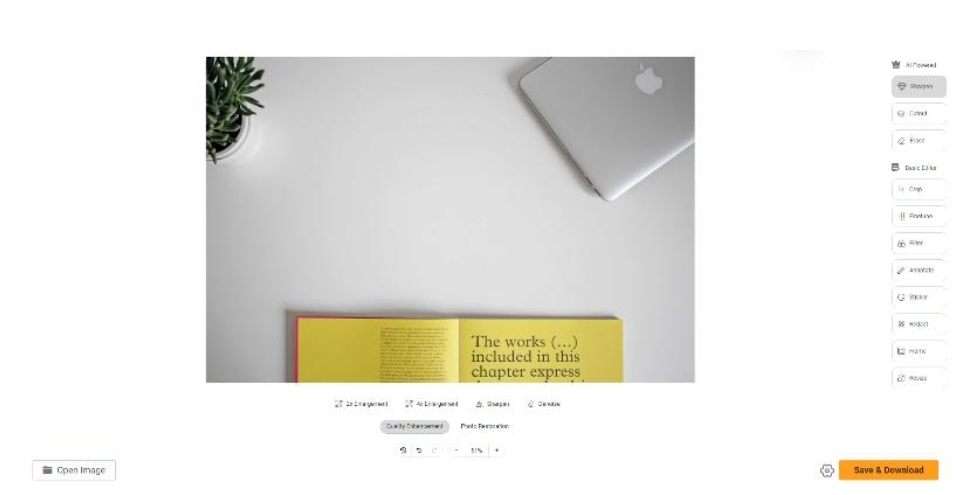
Image Credit: VanceAI
When it comes to image enhancement, users can either improve the overall quality of their image with the upscaling feature or simply fix an issue with the Sharpen or Denoise features. The Sharpen feature is meant to reduce the blurriness from an image while the Denoise feature is suitable for reducing image noise. For this image, we used the Sharpen feature in order to make the image look more impactful, with each of its elements having an emphasis. The Photo Editor achieved that and also made the text look cleaner.
How to Improve Image Quality with Photo Editor
You can sharpen your images in just a few steps using Photo Editor. Follow these steps to know more.
Step 1: Click on the link given in order to access the AI image editor online. Once you’re at the homepage, you can click on “Edit Photo” to go ahead.

Image Credit: VanceAI
Step 2: In the Workspace, you will first need to upload the image. After that, you will see the enhancement options. Click on “Sharpen” and the tool will start working.
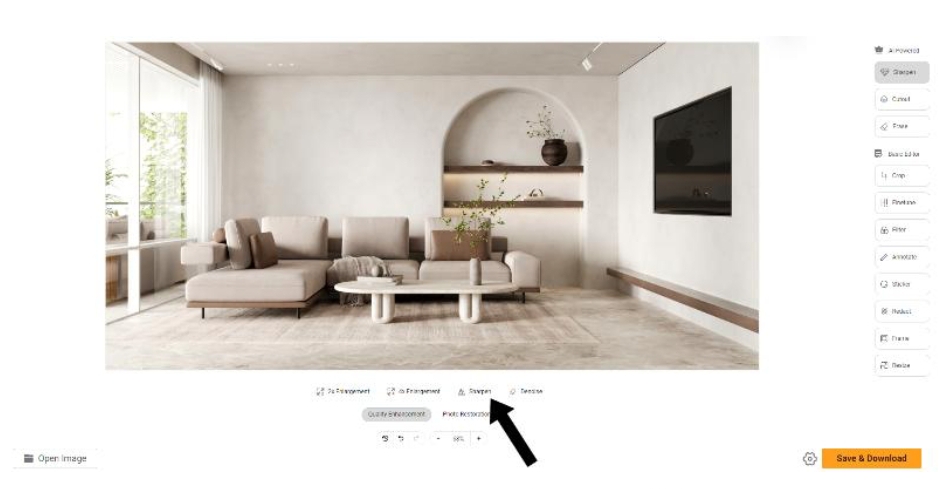
Image Credit: VanceAI
Step 3: After a few seconds, you will see the final image displayed on the Workspace. Click on “Save & Download” to get the final image on your device.
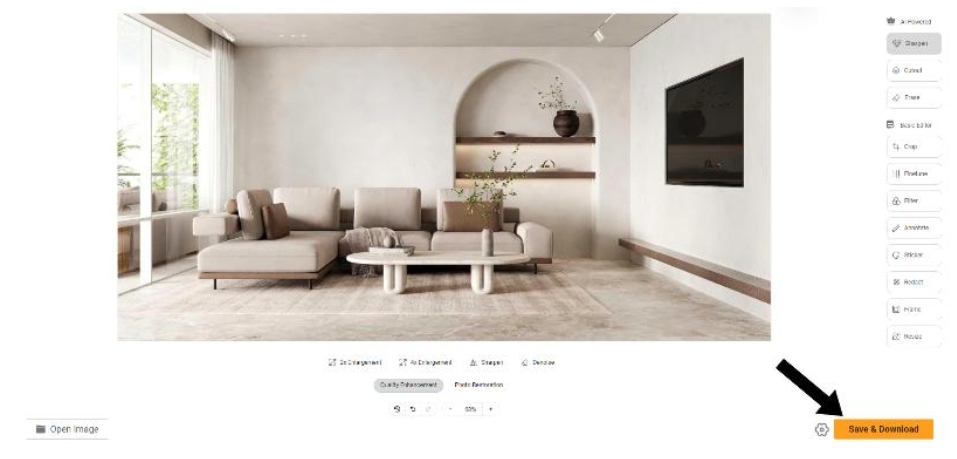
Image Credit: VanceAI
The slight adjustments that you can make to your images add a lot of value overall. If you want to sharpen your images automatically, you can obviously go for the Sharpen feature as shown in the steps. However, users can instead click on the Finetune option to adjust aspects of an image by themselves.
Price Plans of VanceAI
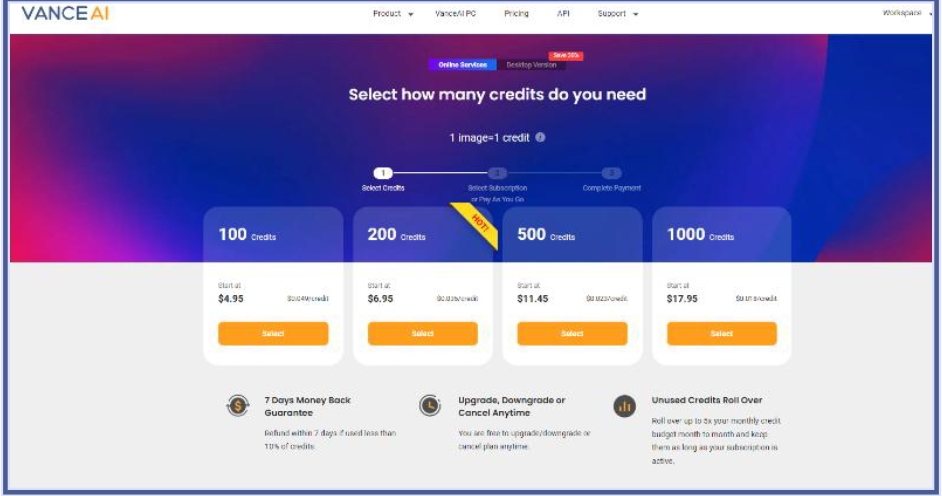
Image Credit: VanceAI
Upon the completion of the registration process, users are granted a monthly allocation of 3 image credits. These credits are versatile and can be employed to unlock the wide array of editing capabilities offered by the platform. In cases where users require extra credits and access to advanced features, the platform offers subscription choices at economical rates. Commencing at a mere $4.95 per month, these subscription plans furnish users with 100 image credits along with several supplementary benefits. Subscribing to these plans enables users to fully utilize features such as batch processing, allowing simultaneous editing of multiple images.
Additional Features and Tools from VanceAI
For users who’d like to have a desktop software app, VanceAI PC is worth considering. It works pretty similar to VanceAI except it can be used offline as well. However, VanceAI PC does have to catch up to the online website in terms of the number of features and tools it provides.
The PC version can also be a good addition for bloggers who’d prefer to keep their browser space limited and keep the editing to the software. Besides that, VanceAI PC does have some unique features within its tools. For instance, using the Image Upscaler on VanceAI PC allows you to upscale images by 40 times whereas in the online version, it’s 8 times only.
Additionally, VanceAI offers a dedicated platform known as VancePDF.com. This platform offers users a straightforward and efficient solution for handling their PDF documents, streamlining the editing process, and simplifying necessary modifications.
Conclusion
VanceAI Photo Editor unquestionably serves as an invaluable tool for bloggers and content creators alike. Its performance is commendable, striking a harmonious balance between an array of AI-powered features and fundamental editing functionalities. With its current set of features, it can aptly accommodate the diverse needs of bloggers across various niches. What sets it apart is its affordability, making high-quality photo editing accessible to a wide range of users. Coupled with its user-friendly interface design, VanceAI Photo Editor simplifies the editing process.

